Monday, June 05, 2006
FireProxIT-Free, Easy To Use Proxy Server, Integrated
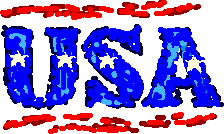 Wow, we have a great, functional, new, and politically important, extension on our hands. This extension puts a toolbar with a place to type a URL on your Firefox browser. When you get to a sight that requires privacy you can type the URL in the toolbar's box and it sends the request to the internet and pulls up your page, pretty quickly I might add. For those of us who don't know what just happened or what a proxy server is... Your computer sent a request to another computer to access the internet rather than asking the computer that your office, school, or
Wow, we have a great, functional, new, and politically important, extension on our hands. This extension puts a toolbar with a place to type a URL on your Firefox browser. When you get to a sight that requires privacy you can type the URL in the toolbar's box and it sends the request to the internet and pulls up your page, pretty quickly I might add. For those of us who don't know what just happened or what a proxy server is... Your computer sent a request to another computer to access the internet rather than asking the computer that your office, school, or  ISP, had specified for the task. The governing body collects all the data you generate while surfing on the web and sorts it by your IP address. Therefore, if you are a student or a worker that can not get to a web site because of all the blocks, filters, and monitoring that some institutions do, you can now get to it, quickly and efficiently. You might be someone that uses a computer at home that visits sites that you don't want you ISP to put in their internal reports or maybe you want to make sure your snoopy job doesn't know that you are looking at positions from other companies. The fact is, that today we don't know who is getting at the data we generate while surfing the web, not to mention how they are interpreting it. We know it exists, probably in more than one place. It's sitting there, just waiting for someone to type in a query that kicks out our name and all the data you have generated in our life.
ISP, had specified for the task. The governing body collects all the data you generate while surfing on the web and sorts it by your IP address. Therefore, if you are a student or a worker that can not get to a web site because of all the blocks, filters, and monitoring that some institutions do, you can now get to it, quickly and efficiently. You might be someone that uses a computer at home that visits sites that you don't want you ISP to put in their internal reports or maybe you want to make sure your snoopy job doesn't know that you are looking at positions from other companies. The fact is, that today we don't know who is getting at the data we generate while surfing the web, not to mention how they are interpreting it. We know it exists, probably in more than one place. It's sitting there, just waiting for someone to type in a query that kicks out our name and all the data you have generated in our life.To sum things up, there are a lot of reasons you might want to use a proxy server and this extension "breaks the mold" of hard to configure and crude to maintain, proxy connections. It took someone willing to buy and maintain a server who had enough smarts to write the code to incorporate it into a Firefox Extension. Hats off to the Firefox developer!
Mighty Joe thinks that everyone should download and install this extension! Try it out, learn how to use it, and then disable it until you need it. This extension is not meant to be used all the time because it would be too cumbersome to paste every web url into the proxy toolbar. Once installed, your Firefox browser will open with the FireproxIT toolbar on it and your off and running. As long as it remains fast, free, and secure, I think it will be a popular extension.
https://addons.mozilla.org/firefox/2597/
PS- Your company may still be able to monitor what you are doing. There are snoopy packages named keyloggers that can take a picture of your desktop every minute and record every keystroke you enter. So please be careful, this extension is not a 100% guaranty that your administrator can not see exactly what you are doing. However, it does cut out most of the general reporting that a lot of places use.
Free Web Site Counter
