Tuesday, September 20, 2005
NoScript, Important Firefox Security - Everyone should install this
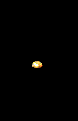
NoScript is probably the most important security extension available for Firefox. It works well and delivers the information in the least intrusive way possible. When a page loads it stops all the scripts and notifies you with a banner across the bottom of your browser. If you want the scripts to run then you just click on the banner and select the site to run either temporarily or permanently. I notice it mostly when ads are trying to run. It is important to stop these ads from executing scripts on your PC. Therefore, I highly recommend the NoScript extension. You can install it from the link below.
https://addons.mozilla.org/extensions/moreinfo.php?application=firefox&category=Popular&numpg=10&id=722
Free Web Site Counter
